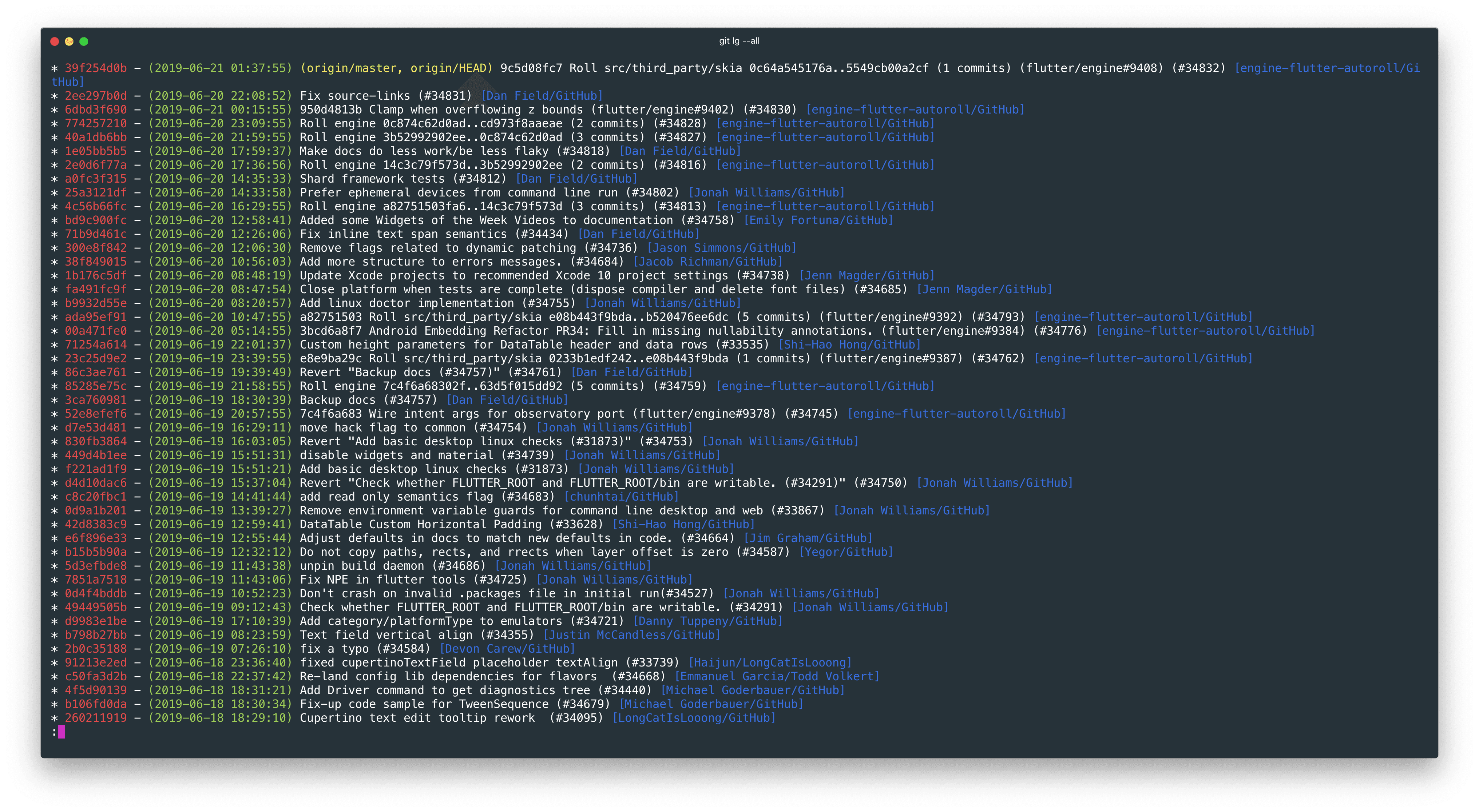Git常用命令别名设置
如果平时使用git使用git命令多于GUI工具,则设置一些常用命令的别名有且于效率提升,以下是我平时使用较多的一些命令的别名设置
Git别名设置
git config --global alias.st status
git config --global alias.co checkout
git config --global alias.ci commit
git config --global alias.br branch
git config --global alias.sw switch
git config --global alias.cp cherry-pick
git config --global alias.unstage 'reset HEAD'
# 可用git pull -r代替
git config --global alias.fr '!f() { git fetch && git rebase $@; }; f';
# git提交日志
git config --global alias.lg "log --color --graph --pretty=format:'%Cred%h%Creset - %Cgreen(%cd)%C(yellow)%d%Creset %s %C(blue)[%an/%cn]%Creset' --date=format:'%Y-%m-%d %H:%M:%S %z' --abbrev-commit"
# 加两条我的初始配置
git config --global pull.rebase true
git config --global rebase.autoStash true
删除别名
git config --global --unset alias.xxx
以下两个命令设置git alias和zsh alias都失败,暂没找到方法可以设置别名
# 查看仓库提交者排名前 5
git log --pretty='%aN' | sort | uniq -c | sort -k1 -n -r | head -n 5
# 统计每个人增删行数
git log --format='%aN' | sort -u | while read name; do echo -en "$name\t"; git log --author="$name" --pretty=tformat: --numstat | awk '{ add += $1; subs += $2; loc += $1 - $2 } END { printf "added lines: %s, removed lines: %s, total lines: %s\n", add, subs, loc }' -; done
git lg命令效果图