Git 常用命令
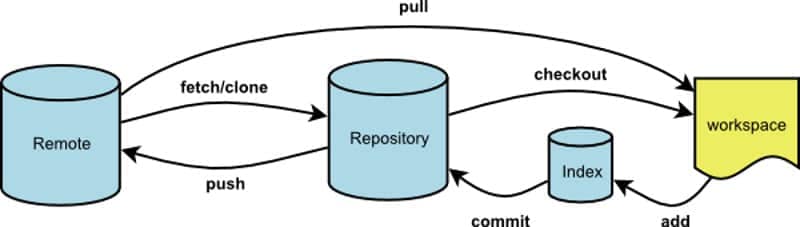
2015-09-11 · 3 min read
Git
之前写过一篇Git命令使用指南,但感觉那个写的太乱,不接地气,有时我自己找一个命令都难找,所以今天写一篇文章整理一些比较基础的,但又不常用的一些命令,后面会慢慢更新。
查看修改
# 查看文件修改/变动情况
git status -s
提交
# 把所有已跟踪的文件添加到暂存区
git add -u
# 把所有已跟踪并有更新的文件提交到本地仓库
git commit -am "update message"
列出分支
# 列出本地分支
git branch
或
git branch -v
# 列出本地和远程所有分支
git branch -a
或
git branch -va
删除分支
# 删除本地分支
git branck -D/-d <branch>
# 删除远程分支,注意冒号前有空格
git push origin :<分支名>
# 等价于
git push origin -d <branch>
推送分支
# 推送当前分支到默认remote上,remote上没有对应分支则自动创建
git push
# 推送当前分支到指定remote,remote上没有对应分支则自动创建
git push <remote>
# 推送到指定分支到remote的指定分支上
git push <remote> <remote_branch>:<loclal_branch>
重命名分支
git branch (-m | -M) [<old-branch>] <new-branch>
拉取远程分支到本地
git checkout -b <branch> <remote>/<branch>
或
git checkout --track <remote>/<branch>
撤消提交(未push情况下)
git reset --mixed <SHA1> # 此SHA1之后的commit全部撤消,并回退index,工作空间代码不变,--mixed可省略
git reset --soft <SHA1> # 此SHA1之后的commit全部撤消,工作空间代码和index不变
git reset --hard <SHA1> # 此SHA1之后的commit全部撤消,工作空间代码和index全部退回
查看commit记录
git log --oneline -n # 单行显示最后n个commit的记录
本地分支和远程分支做关联
git branch --set-upstream-to=<remote>/<remote_branch> <loclal_branch>
推送本地当前新分支到远程
git push -u origin <branch_name>
列出tag
git tag -l
删除tag
# 删除本地tag
git tag -d <tag_name>
# 删除远程tag
git push origin :refs/tags/<tag_name>
推送本地tag到远程
# 推送单个tag
git push origin <tag_name>
# 推送所有tag
git push origin --tags
查看日志
# 当前分支日志
git log
# 所有本地分支日志
git log --all
# 指定本地分支日志
git log <branch_name>
# 指定远程分支日志
git log origin/<branch_name>
# 所有远程分支日志
git log --all origin